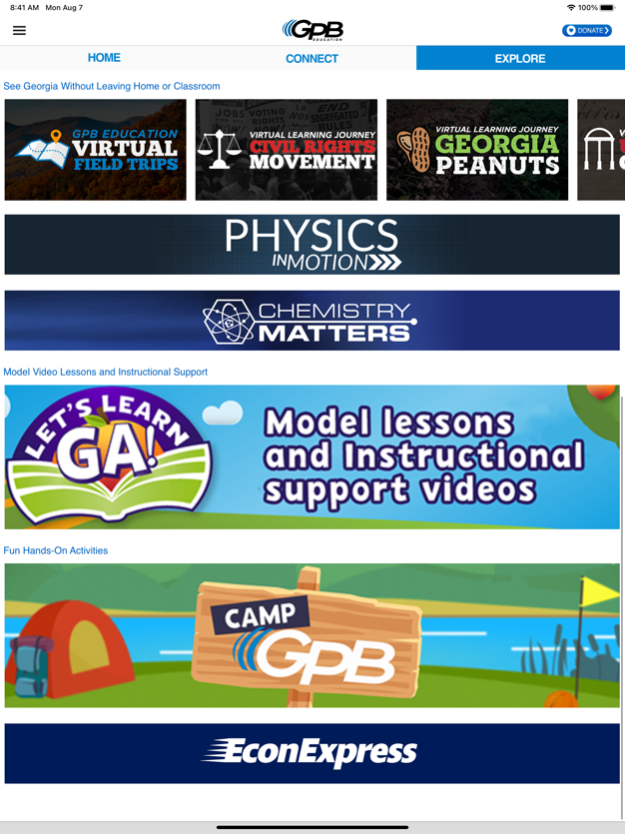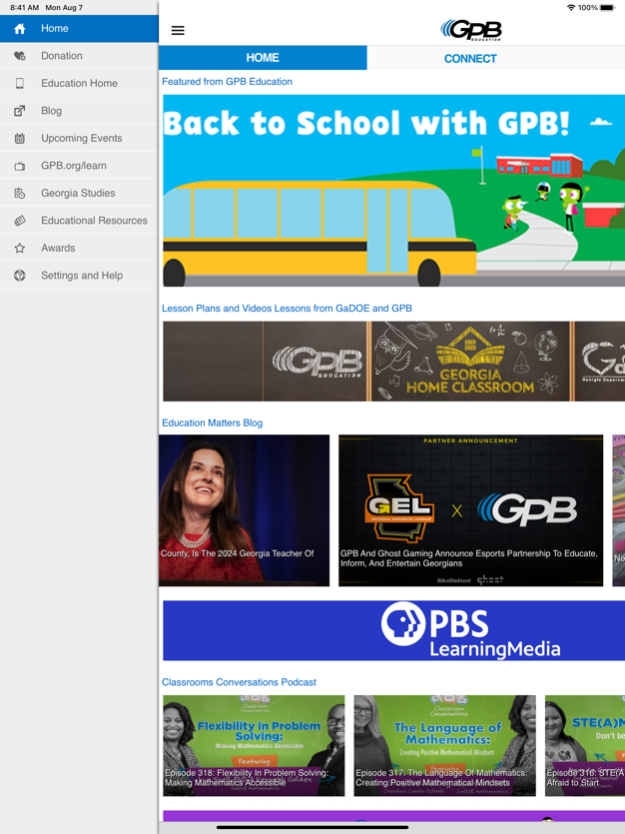GPB Education 4.6.28
Continue to app
Free Version
Publisher Description
The new GPB Education app offers educators, families, and students a wealth of no-cost, engaging, standards-aligned content designed to encourage curiosity, inspire imagination, and make learning fun. With an innovative education and digital media division and a state-of-the-art production facility, Georgia Public Broadcasting produces high-quality educational content, including a digital textbook, interactive games, virtual field trips, virtual reality experiences, video series, podcast, and more, as well as free access to PBS LearningMedia and PBS KIDS content.
Download the app to:
Easily find free, standards-aligned educational content.
Explore a wide range of learning resources for all grades and subjects.
Engage and connect with the GPB Education team.
* Communicator Award of Distinction for Classroom Conversations podcast (2023)
* Public Media Award, Overall Excellence in Education (2022)
* EdTech Cool Tool Award for Gasha Go! World: Claw Control (2022)
* Southeast Emmy® Award, Outstanding Children/Youth, Outstanding Informational/Instructional (2019, 2020, 2022)
* Parents’ Choice Approved Award for Georgia Race Through Time game (2017)
Please support Georgia Public Broadcasting by becoming a member today!
https://www.gpb.org/education
https://www.publicmediaapps.com
Dec 4, 2023
Version 4.6.28
Performance enhancements and bug fixes.
Your feedback helps us make our app better for everyone. Please send us your suggestions via the "Settings and Help" section of the app!
About GPB Education
GPB Education is a free app for iOS published in the Kids list of apps, part of Education.
The company that develops GPB Education is GPB Media. The latest version released by its developer is 4.6.28.
To install GPB Education on your iOS device, just click the green Continue To App button above to start the installation process. The app is listed on our website since 2023-12-04 and was downloaded 1 times. We have already checked if the download link is safe, however for your own protection we recommend that you scan the downloaded app with your antivirus. Your antivirus may detect the GPB Education as malware if the download link is broken.
How to install GPB Education on your iOS device:
- Click on the Continue To App button on our website. This will redirect you to the App Store.
- Once the GPB Education is shown in the iTunes listing of your iOS device, you can start its download and installation. Tap on the GET button to the right of the app to start downloading it.
- If you are not logged-in the iOS appstore app, you'll be prompted for your your Apple ID and/or password.
- After GPB Education is downloaded, you'll see an INSTALL button to the right. Tap on it to start the actual installation of the iOS app.
- Once installation is finished you can tap on the OPEN button to start it. Its icon will also be added to your device home screen.